Data Configuration Summary
The data configuration summary can be used to help diagnose issues with your data configuration, where items on the map are not appearing as expected.
Icon Map Slicer uses the configuration of the data assigned to columns to determine what kind of object each row of data relates to. This view shows how Icon Map Slicer is interpreting each row.
It is enabled from the diagnostics menu:
Once enabled a dialog box is shown assigning each of your data rows to different object types. Where Icon Map Slicer has been unable to interpret which type of object that row relates to, these will be shown in unknown rows.
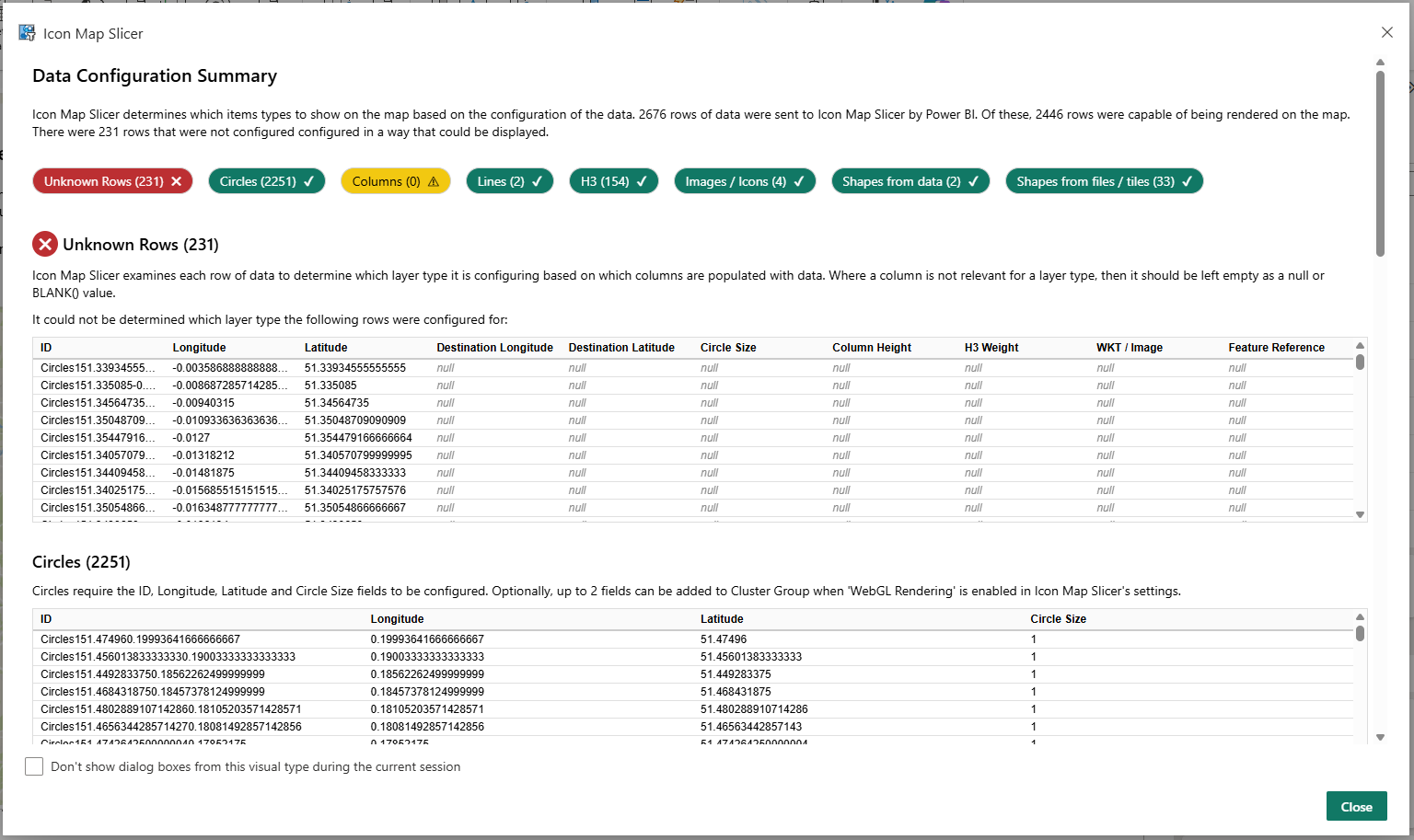
The most common reason that rows are listed as unknown is that they have additional data assigned to them. For example, to relate Power BI data to features in a GeoJSON file, the ID and Feature Reference fields must be populated. If the Longitude and Latitude fields also have data populated for those rows, then they will be listed as unknown rows.