Base Maps
Icon Map Pro enables you to use ArcGIS basemaps as the background maps in Icon Map Pro.
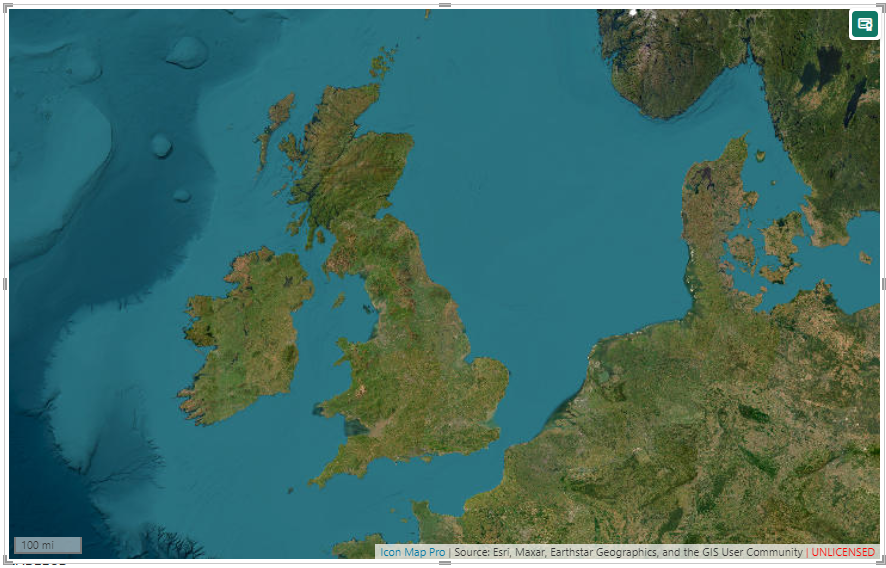
Preconfigured base maps from ArcGIS Online
A wide range of ArcGIS's standard basemaps are pre-configured. Styles available include:
From ArcGIS:
- Outdoor
- Community
- Navigation
- Streets
- Streets (relief)
- Imagery
- Oceans
- Topographic
- Light Gray
- Dark Gray
- Human Geography
- Charted Territory
- Nova
From OpenStreetMap (via ArcGIS):
- Standard
- Navigation
- Streets
- Blueprint
Specify the Language of Basemaps
For these built in maps, you can specify the language of the map labels.
Custom Vector Style
If there is an ArcGIS basemap that is not in the pre-configured list you wish to use, then you can specify it's style ID from the list here. Eg "arcgis/newspaper".
You may have a custom basemap for your organisation configured in ArcGIS. To configure custom vector tile layers, specify the ID. Eg for the Forest and Parks Canvas tile layer, you can find the ID "6976148c11bd497d8624206f9ee03e30" in the Details section:
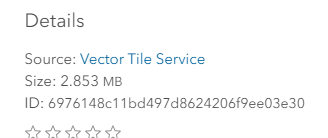
Tiled Basemap
Alternatively it is possible to specify a tiled basemap from the ArcGIS Map Service. Use the map server URL to specify the layer. Eg https://services.arcgisonline.com/arcgis/rest/services/World_Imagery/MapServer