PMTiles arrive in Icon Map Pro
We’re submitting the next version of Icon Map Pro to Microsoft today for publishing on AppSource in a couple of weeks. I’m quite excited about this release for a number of reasons, but one of the main ones is our initial support for PMTiles.
I’ve recently been working with a customer who needed to create a choropleth (filled) map for Canada. Canada is a challenge as it has the largest coastline of any country, but really compact population centres, meaning that to represent census boundaries, we need to be able to plot very large polygons with a detailed coastline, whilst at the same time, really small polygons that might only cover a few blocks in a city centre.
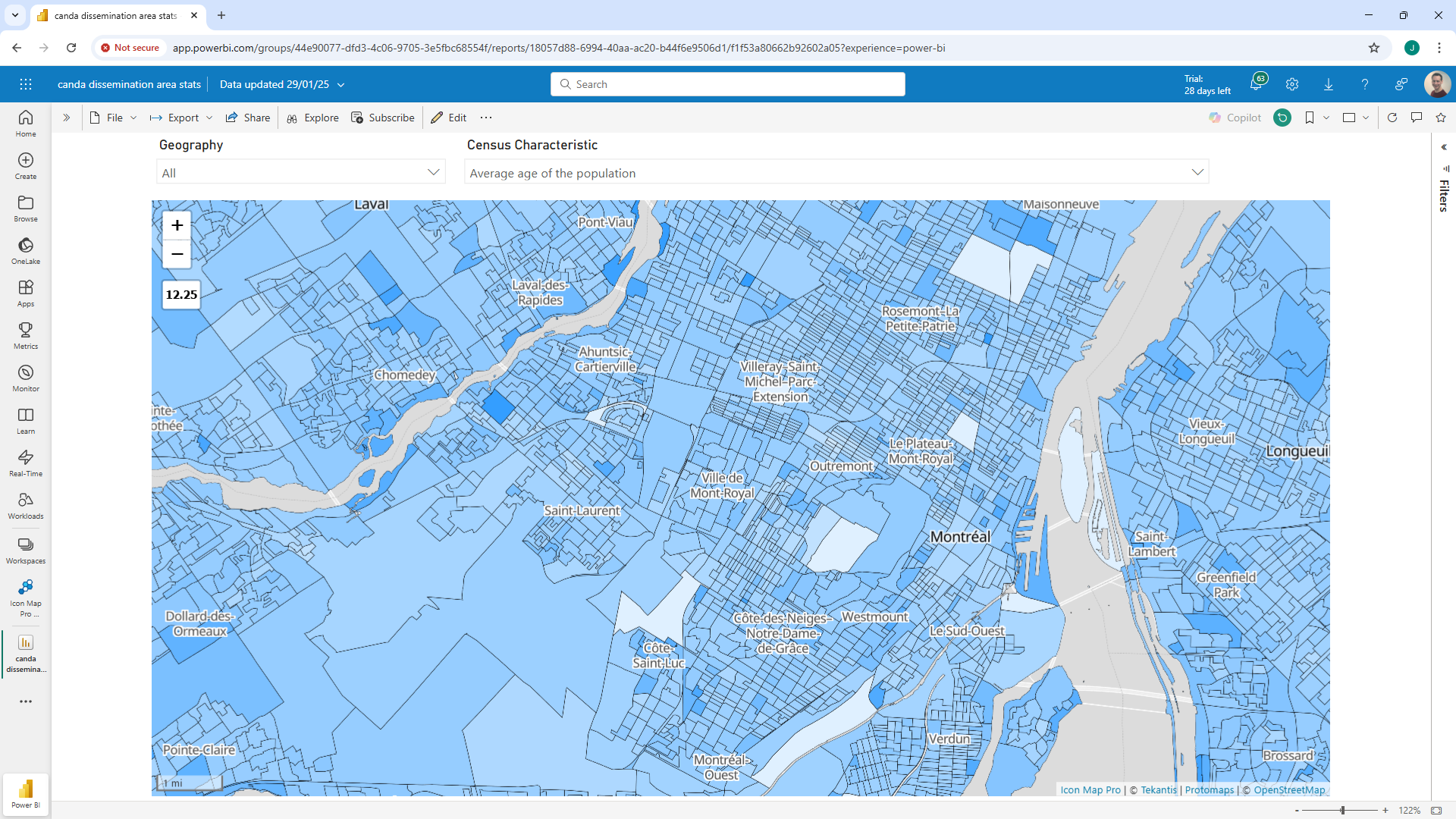
In terms of doing this in Power BI, we’re unable to use a GeoJSON or shape file as they’re either too large – or once simplified, lose too much definition. As an example, the official GeoJSON file for Canada’s dissemination areas is over 1gb – far too large to import into a Power BI report by some orders of magnitude.
My normal recommendation in these cases is to use Well-Known Text (WKT) shapes loaded into the map via Power BI data model. But Power BI has a maximum number of characters limit that, even with the usual workarounds, is not enough to accommodate some of Canada’s largest territories and provinces.
This doesn’t mean it’s not possible to achieve already with Icon Map Pro though. We can use vector tiles to only retrieve the shapes that need to be displayed on the part of the map that we’re looking at, and at a resolution appropriate for the current zoom level. The issue with vector tiles is that they needed to be either pre-processed, and/or served using a GIS server. This could be an enterprise GIS solution such as Esri’s ArcGIS, an online provider such as Mapbox or an opensource server such as GeoServer. All provide workable solutions, but it’s an additional provider, and sometimes significant cost to add to the mix.
Enter PMTiles. PMTiles provides a new cloud-native way to serve vector (or raster) tiles. Designed to use a highly efficient compression algorithm, the resulting PMTiles file is a single file that sits, usually in cloud storage. It requires a server that supports HTTP range requests – supported by Azure Blob Storage and Amazon S3 buckets. Rather than the whole file being downloaded each time, HTTP range requests are used to download just the segment of the file for that tile. And the file sizes are much smaller than the original – meaning storage costs are minimal – and there’s no compute costs. No GIS server required. Canada’s 1gb dissemination areas file is less than 100mb as a PMTiles file.
This Power BI report, uses 4 levels of drilldown to present Canada’s census data from Territory/Province level, through Census Divisions, Census Sub Divisions to Dissemination Areas. As well as simply displaying the file, in Power BI we use the embedded properties to link it back to the data in Power BI data model, and use conditional formatting to create our filled, choropleth map on the fly. We’re able to either drill into each area at a time, or simply view all 75,000 dissemination areas at the same time.
And that's not our only use for PMTiles, we've also added some additional background maps thanks to Protomaps.
To create the PMTiles files used in this report, I used the open-source tool, Tippecanoe, but we’re working on building a Microsoft product range that will incorporate this capability, to make it easy to generate your own PMTiles in future. Watch this space - there's so much more coming!
