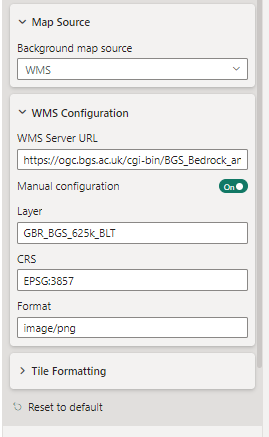WMS Source
Icon Map Pro has the ability to use tiles provided by a WMS server as background tiles. The server must use an https address to work within Power BI, and serve layers in EPSG:3857.
If the server has CORS enabled, then Icon Map Pro will be able to interrogate the server and return the available layers.
For example, to show layers from the British Geological Survey, we can paste the URL in either of the following formats:
https://ogc.bgs.ac.uk/cgi-bin/BGS_Bedrock_and_Superficial_Geology/ows?service=WMS&version=1.1.1&request=GetCapabilities
https://ogc.bgs.ac.uk/cgi-bin/BGS_Bedrock_and_Superficial_Geology/ows
And then select the required layer:
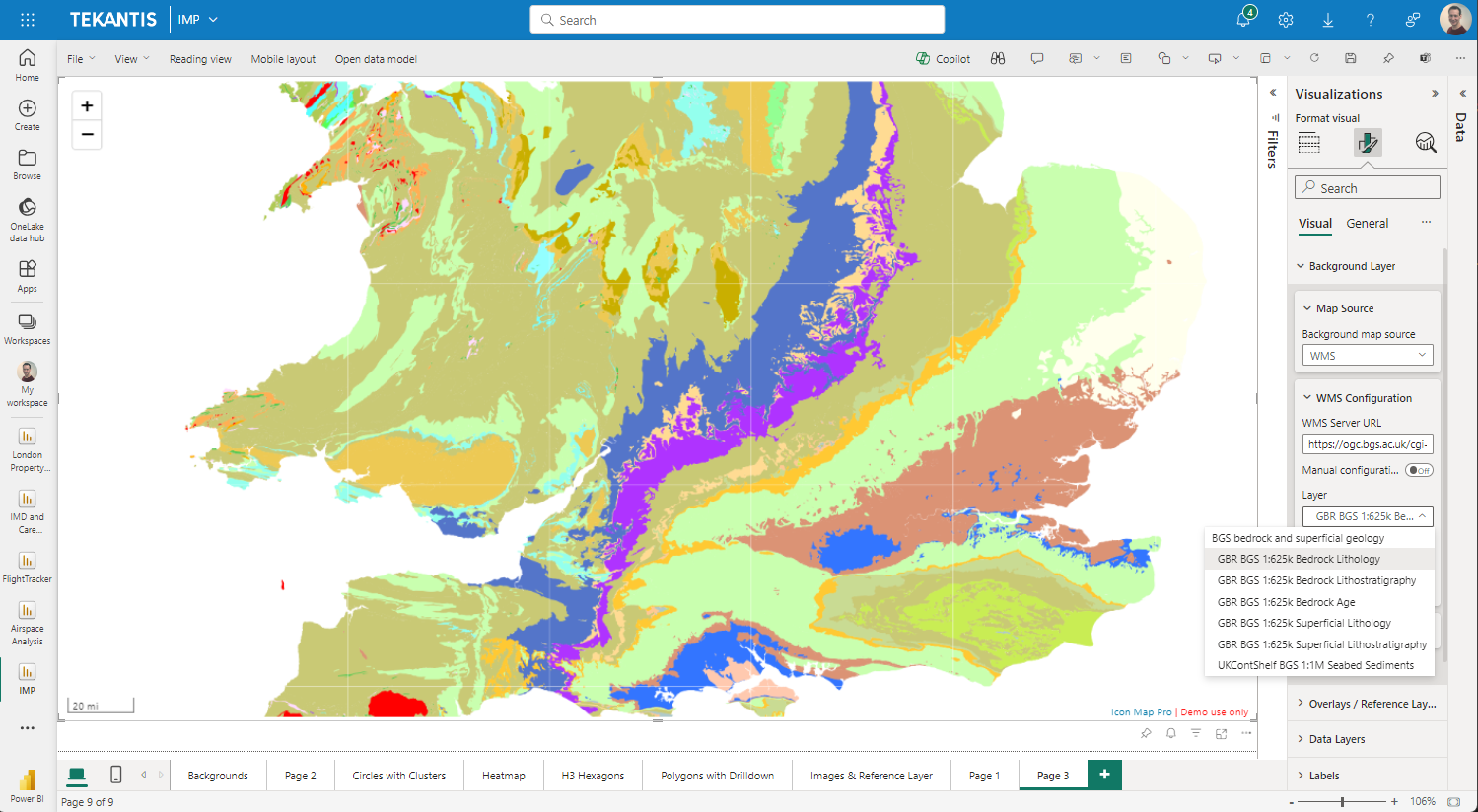
If the WMS server hasn't been configured for CORS, then toggle the Manual Configuration toggle and enter the appropriate values manually.