Certification and Security
Certification by Microsoft
Icon Map Pro cannot be certified by Microsoft as one of the criteria for a certified visual is that it doesn’t access any external services.
Accessing external services or resources. For example, no HTTP/S or WebSocket requests can go out of Power BI to any services.
See more information on the criteria in the Microsoft documentation.
External Resources
Icon Map Pro makes a number of calls to external services. These are described below:
-
Background Mapping and Reference Layers - Background maps by their nature are served from external sources due to their size. It isn't possible to store data for the whole planet within a Power BI visual. The following external sources can be used:
- Icon Map - When the report is in edit mode and Icon Map is selected as the background map provider, calls are made to api.iconmappro.com to retreive the available map styles. This allows us to add additional map styles without releasing new versions of the visual. Map tiles are served from styles.iconmappro.com, maps1.iconmappro.com and maps2.iconmappro.com. The Mapbox RTL text JavaScript library is loaded at runtime from https://unpkg.com/@mapbox/mapbox-gl-rtl-text@0.2.3/mapbox-gl-rtl-text.min.js to enable right to left text display for map labels.
- Azure Maps - Tiles are served from atlas.microsoft.com
- ESRI Arc GIS - Calls are made to basemap-api.arcgis.com, basemap.arcgis.com and static.arcgis.com in order to serve the background maps. The Mapbox RTL text JavaScript library is loaded at runtime from https://unpkg.com/@mapbox/mapbox-gl-rtl-text@0.2.3/mapbox-gl-rtl-text.min.js to enable right to left text display for map labels.
- Mapbox - Tiles are served from api.mapbox.com
- Google Maps - The Google Maps API is loaded at runtime from maps.googleapis.com which includes a number of JavaScript libraries. The tiles are also served from maps.googleapis.com.
- MapTiler - Tiles are served from api.maptiler.com
- Ordnance Survey - Tiles are served from api.os.uk
- Custom raster, vector and WMS sources - Users have the ability to specify custom map servers to source tiles.
Only if that background mapping provider is selected are those resources accessed.
-
Images - Users have the ability to specify remotely hosted images to display on the map.
-
GeoJSON and KML files - Users have the ability to specify remotely hosted GeoJSON and KML files.
-
Remote JavaScript Libraries - The majority of the JavaScript libraries are stored within the visual itself, with two exceptions - the Google Maps API and the Mapbox RTL text library. Whilst these are loaded at runtime, they are loaded from official sources, not Icon Map Pro servers.
-
Geocoding - Icon Map Pro does not have the ability to geocode data. No data from the Power BI semantic model/dataset is sent to Icon Map Pros servers.
Uncertified visuals are not permitted in my organization
When you publish your report to the Power BI Service you may see this message in place of the Icon Map Pro visual
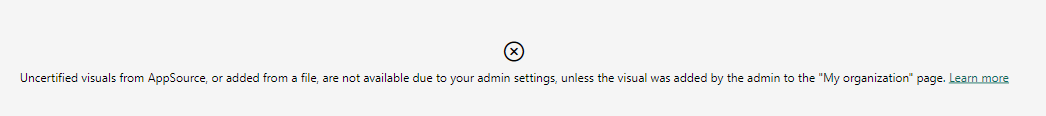
This indicates that uncertified visuals are not permitted in your Power BI / Microsoft Fabric tenant. Unfortunately it is not possible for Icon Map Pro to become certified. However, it is possible to create exceptions for specific custom visuals, which are then able to be deployed across the organisation. There is further information on Microsoft's support pages.
Code Security Reviews
We are happy to support code security reviews. We are able to release the source code under NDA for your organization's IT Security team to perform a review of the source code. Please contact us at support@iconmappro.com.