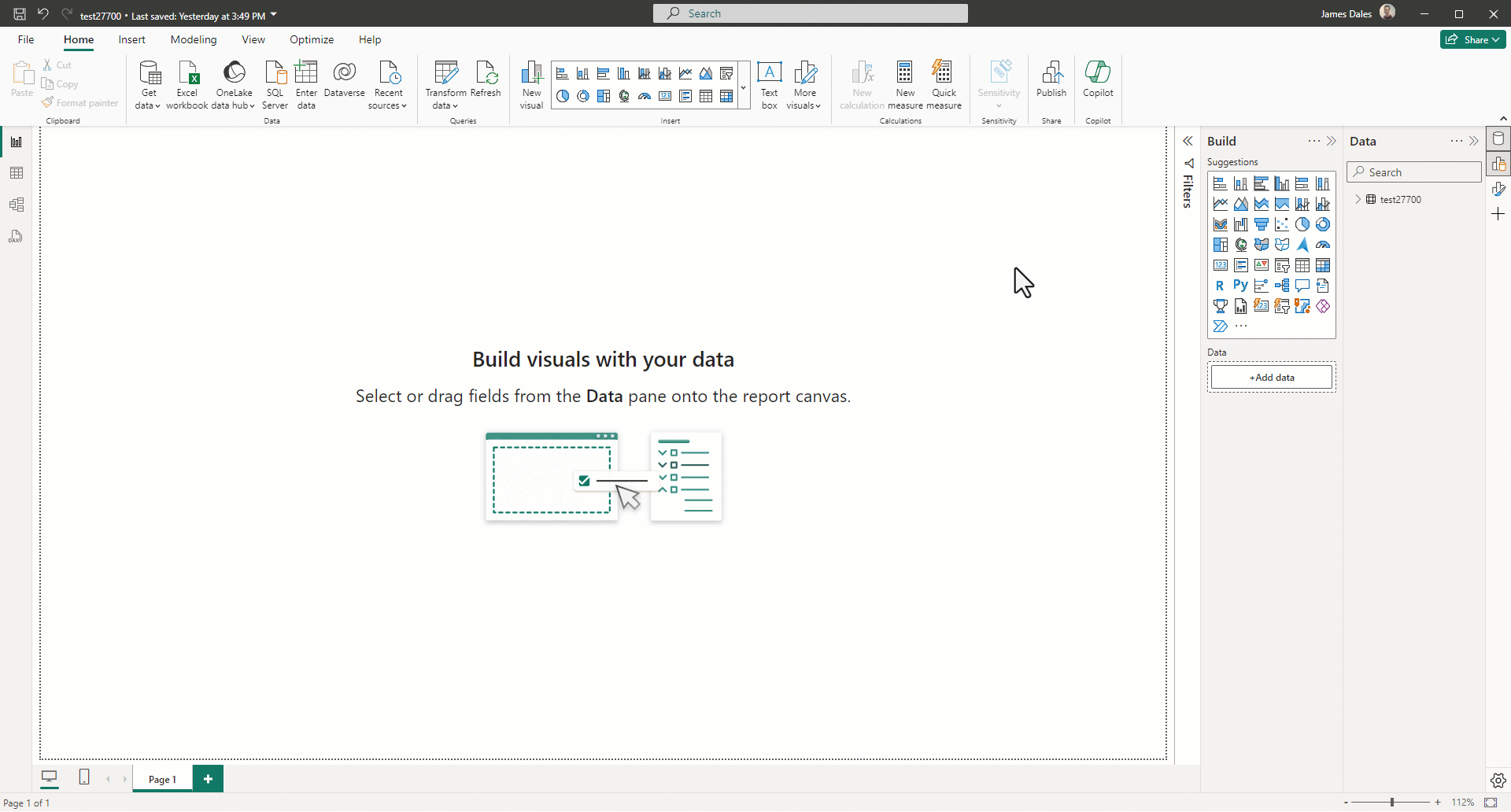Icon Map Pro Free Trial
You can try Icon Map Pro for free and test out all of the capabilities.
From within Power BI, click the "..." icon from within the Build Visuals pane and select "Get more visuals". The AppSource Marketplace window should open. In the search box type "Icon Map Pro", and click on the Icon Map Pro square. From here, you can simply click "Add" and the visual will be added to you report.
Click the CLOSE button and the warning message will not appear for the rest of the session, or until you visit another report page.
When you are ready to purchase Icon Map Pro, visit the Icon Map Pro page on Microsoft AppSource.